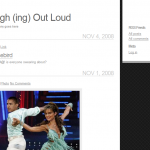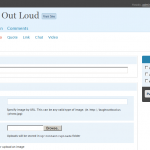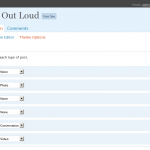On the 2nd day of Syawal 1428, my mom made a hilarious joke. My mom thought that is a soap. I laughed my ass off and almost cried myself.
Thoughts on MYNIC Domain Control Panel
It suck.
Period.
It’s been 5 years since I registered this domain with MYNIC and their domain control panel still hasn’t change till now. What really piss me off is that I need to assign a new UserID each time I made a modification to my domain record. Goblok!
To whom it may concern here’s a little advice for you. Please look at other domain registrar control panel and learn from it. Make it more user-friendly and easy to use.
There’s one thing that I hate when the blog that I’m subscribing is using to manage their blog feed — they splice.
If you’re not familiar with feedburner, there’s a Link Splicer (splice your blog feed with your links feed i.e del.icio.us, furl) and a Photo Splicer (splice your blog feed with your photo feed i.e flickr, buzznet) service under Optimize. By activating any of these services, you can combine your other feed (link or photo service that’s supported by feedburner) along with your blog feed.
Damn it! I subscribe to your blog feed NOT your flickr or del.icio.us feed. If I want to read your other feed, I’ll subscribe it separately. Get it?
Saving Notes using GMail
Lately, I’ve created myself a strange method of saving notes, URL, to-do list by using GMail (or Google Apps GMail). Yes it’s silly in some way but yet it’s effective. I don’t use a standalone mail application (Mozilla Thunderbird, Microsoft Outlook, Mac OSX Mail) to manage my email and rather comfortable accessing my mails through the standard web-based mail interface.
Here’s how you do it.
- Copy anything text, URL
- Open your GMail account
- Click Compose Mail
- At the Compose Mail page, put a Subject or left it blank. The recipient or To should be left blank. Paste back what you copy before. Edit or add something to suit your need.
- When you’re done, click Save Now
- You can access it back by going to Draft. Or you can create a unique label for it for easy access from Labels list at the left hand corner.
I opened my email almost everyday so this way it’s nearly impossible to skip or forgot what ever notes that I saved there in the Draft.
ymsgr:sendIM?safirulalredha
To whom it may concern, I’ve discontinued the use of my old Yahoo! account – daniazz that I primarily use for chatting (Yahoo! Messenger).
My new ID is safirulalredha.
The old Yahoo! account has been serving me for nearly 5 years and the reason I use it in the first place because of the online game I played back then. Me and my friends use it as an alternative communication medium to avoid our conversation be snooped by the game administrators.
Why not just create another Public Profiles?
Some of my friends did ask this question. But why I still insisted on creating a fresh new Yahoo! account?
In March 2007, start to discontinued the old email-based Flickr sign in. “Old Skool” Flickr user has been forced to merged their Flickr account with an existing or new Yahoo! account to continue using the service. Instead of using my old Yahoo! account, I create a new new one and merged it with my Flickr account. This is when I actually started realized that my decision to use my full name as my Yahoo! ID was a brilliant idea instead of just picking some random nickname or gaming handle. Now people will stop asking me stupid question on how I came up with that user name.
Furthermore, it’s only a matter of time del.icio.us (a very popular social bookmarking site which was acquired by Yahoo! Inc. too) going to jump into the bandwagon and stop the use of email-based sign in on their service. Mark my word my friend its time will come.
And there’s this thing called Spam
To convince myself even more I have to admit that my old account Yahoo! Mail inbox is full of spam. Even if it’s a legit email but still it’s just an invitation to join some random social networking sites sent by an idiot from my Yahoo! Messenger contacts. I find this quite annoying especially looking at my Yahoo! Mail inbox and look at the email subject that start or have the word “invitation”. Yes, these irresponsible asshole is doing random-mass-email-and-i-dont-care-who-i-send-it-to.
Zombie Contacts
I also found out that I have hundreds of contacts that I’ve added but only 1/3 of them that I still chat with. I still wonder whether the other 2/3 are still alive or not. Well, most of them are friends during my studies and also online game buddy. Other than that is just some random dudes from the interweb asking question related to my work. My biggest mistake in the past is that I add people that I barely know when it was just a short term relation.
In conclusion, there’s no point of having someone on your IM buddy list that you don’t chat with anymore. It’s better to get rid of them once and for all.
Rebranding
Need I say more?
Wrapping it up
After narrowing down the list, I’ve imported all the contacts (which I believe is still alive and of course important) to my new Yahoo! Messenger buddy list and sync it with my Address Book. So, if you don’t received any buddy request from my new Yahoo! ID safirulalredha this past few days, probably I left you out unintentionally somehow.
But please, do add me if you really wanted to and not because you have to.
Apple Wireless Mighty Mouse died
 Well, not really. Both batteries has run empty last morning while I was in the middle of doing my work. When the low battery warning shows up it’s definitely annoying, blinking non-stop even if you remove the Bluetooth status from the menu bar. Surprisingly, the low battery warning only appear approximately 10 minutes before it died when it should warn me a lot sooner than that.
Well, not really. Both batteries has run empty last morning while I was in the middle of doing my work. When the low battery warning shows up it’s definitely annoying, blinking non-stop even if you remove the Bluetooth status from the menu bar. Surprisingly, the low battery warning only appear approximately 10 minutes before it died when it should warn me a lot sooner than that.
The 2 Energizer Lithium AA-sized batteries which was provided along with the wireless Mighty Mouse only lasted for about 2 month, the same date when I bought my MacBook. At first, I thought that both batteries would last longer around 3 to 4 month, but I was wrong. Having both batteries runs low at the same time is unbelievable. I suspect the batteries dried up very quickly because I never switch it off even it’s not being use. Not sure tough.
Anyway, currently the Mighty Mouse is left unused for a while until I could find a good rechargeable batteries for it. Still haven’t got any idea what brand or type should I buy. If you got any recommendation, feel free to shoot.
Tips: allows you to use 1 or 2 AA-sized batteries to power the mouse. It feels lighter if you only use 1 battery.